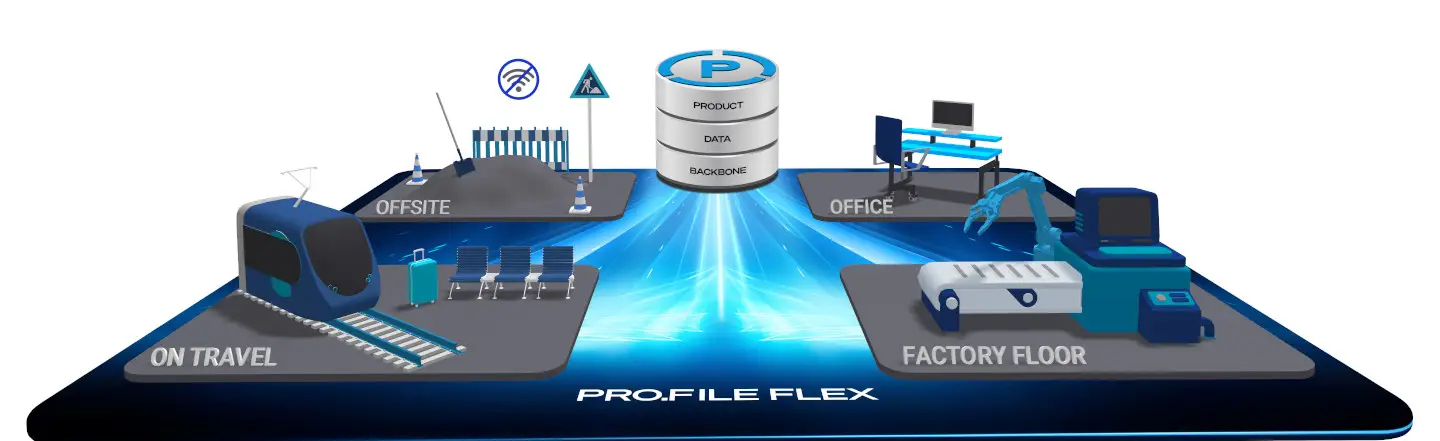The PRO.FILE mobile app is available for download on Android or iOS mobile devices, on tablets through the Windows app, can be launched using internet browsers, and is independent of operating systems. The app is specifically designed to prioritizes configuration over programming to make it easy for PRO.FILE users to get started. It provides: